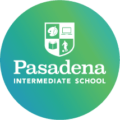MAKING PAYMENTS WITH KINDO
Making payments with Kindo
Our Kindo online school shop is designed to make it easy for you to complete permission slips and view, register and pay for all of your child’s needs.
- No cash, no paper, no hassle!
- Our preferred method of payment, and we encourage you to set up your account today. Questions? Please contact the school office on (09) 8462169, or contact the Kindo helpdesk on freephone 0508 454 636, or email hello@mykindo.co.nz.
New User
Click here if you are a first time user of Kindo. You’ll need to register to set up your account. All you need is your email address which matches the one held by the school.
Registered Users
Click here to use Kindo online to make full or part payments for all school activities and donations, register and pay for school sports teams, support fundraisers and complete permission slips.
Choose to pay as you go, add funds to your Kindo account in advance, use internet banking, account2account or Visa/Mastercard (fees apply).
Video Tutorial
Click here to see how our Kindo shop works.
How to top up?
Click here to see how to top up your account.
How to download the app?
Search “myKindo” app on Google Play or the App store to download.
Questions?
Search “myKindo” app on Google Play or the App store to download.
Freephone: 0508 4 KINDO (0508 454 636)
Email: hello@mykindo.co.nz
Online support: support.mykindo.co.nz

Education Review Office (ERO) Report
December 2017
The Education Review Office gave Pasadena Intermediate School an outstanding report following its most recent assessment visit. It noted that School data shows students achieving well in National Standards….

Principal
Jonathan Hughes
Students at Pasadena always come first. In our learning environment students will learn, grow and develop socially, intellectually and culturally over the two years they are with us. We pride ourselves on providing an innovative and holistic education where personal excellence is achieved.