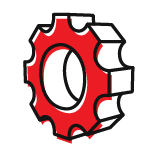(What is it even doing?)
So, your website is just a wee bit… vintage. But what part of it is outdated? The whole thing? And what does ‘outdated’ even mean?
As with any technology, things change – rapidly. That’s especially true for digital spaces like apps and websites. Twenty years ago, your website might have had a single update every year, if that. Today you shouldn’t be surprised if your site needs an update ready to go every few days. But…why? Various factors contribute to this, which we’ll cover below.
Updating, of course, also relates to your content not just the build of your site. That’s a whole other kettle of fish which we’ll cover another time.
CMS updates
Regardless of the content management system your site is built on (like WordPress, Joomla or Drupal) you can expect updates now and then. These will be released when the CMS developers have written new code to add features, fix bugs and tighten security as they find new vulnerabilities. You might fully update your CMS one day, and then have to do it again the next – or you might not get another update for a month or two. It just depends on when developers choose to release them.
It’s important to keep up with these as much as you can – otherwise, you’re missing out on new (sometimes mission-critical) features and opening yourself up to attacks that the new update would protect you against. For example, Joomla released a CMS that if you missed updating, you would have to rebuild the site from scratch. Less than ideal.
So, staying on top of CMS updates is important. It takes vigilance, which is why it’s a great idea to choose a website host who’ll take care of this for you in the background.
Plugin updates
Your site will almost certainly use a myriad of plugins, add-ons or modules to embed different bits of functionality. In most cases, these are developed by separate, independent providers and not the CMS developers. These plugins have an update schedule too. They’ll tweak code, improve security and fix bugs. Each one needs to be updated regularly – while double checking that the new update hasn’t created a bug in your site. The more add-ons you have, the more updates you’ll need to do. The easy option is to minimise the number of plugins.
Theme updates
Other cogs in the machine are the themes. These are what give your site its look and feel. Again, your themes might not have been created by the original CMS developers, and they’ll also run updates.
How often should my site be updated?
Let’s imagine for a second that you have a relatively standard website built on WordPress, and you’re running one theme. Also installed are a second and third theme, but those are unused at the moment. You have 15 plugins or add-ons too, some used, some old and unused. All these will, at any time, give you 19 possible updates, all completely independent from one another.
If each one releases one update per month, you’ll be dealing with an update every second day or so. All of a sudden this seems like a lot but do these updates as frequently as you can. Be sure to always back-up your website before attempting any update as sometimes not all aspects are tested with all possible combinations of factors. Having a rollback feature is always a great option in case something goes wrong.
Embrace the update
Haven’t had an update in a while? That’s a red flag. This generally means the CMS, theme or plugin has been abandoned. Once this happens, they’re no longer patching code vulnerabilities and not offering support, leaving you open to malicious entry into your website and all its data.
Or it could mean that your website hosts are just doing their job – so you don’t even know about your updates, they just happen.
Don’t let updates scare you. They are good – great even! The more frequent they are the better, so your site is constantly improved, upgraded and protected.