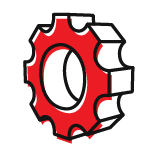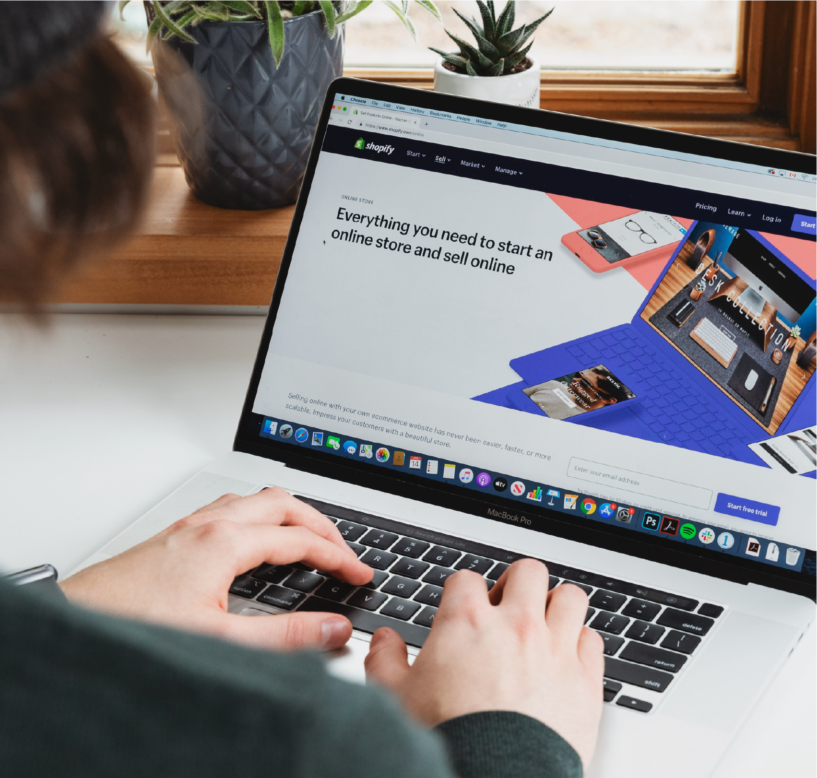5 ways to help your site reach its full potential
Shopify is billed as a simple, user-friendly online sales platform. With built-in apps and easy-to-navigate features, it’s increasingly popular among small business owners and entrepreneurs all over the world.
But, like any platform, Shopify isn’t perfect. Although it’s reasonably easy to set up and manage, some aspects can slow you down or make things more difficult for your customers if you leave them as is.
Fortunately, as experienced users, we’ve found a few ways to streamline the Shopify experience and make things easier for you and your customers.
Here’s how:
1: Take care of your tags
If your customers can’t find your products easily, they can’t buy what they want. That’s why consistent and thoughtful product categories and tags are vital. Neglect them, and your conversion rate will suffer.
Tags and categories are particularly important if you have a huge range of products – nobody wants to scroll through 400 items looking for the right one. But even if you have a smaller product range, it’s worth future-proofing for growth by setting up solid tags and categories from the start.
Although it can take a bit of effort to set up, well-structured tag rules will pay off in the long run. Done well, they can help your customers navigate your range of products and narrow their options. On your end, tags can be used to create automatic collections or highlight a specific type of product.
2: Customise for compliance
Being a business owner means taking care of the details, even if they’re dull. While Shopify’s default customer notification emails are fine, they often need adjustments to comply with local sales receipt laws. This means adding a GST number or Business Identification Number, depending on where you are located.
The bad news? This is one area where Shopify isn’t quite so user-friendly. Changes to email templates can only be done in HTML, so you need to have basic coding knowledge to do it. If you don’t, it’s worth hiring a developer to make changes properly – or you could end up sending out inaccurate or oddly formatted notifications.
3: Image management matters
Great photos are essential for online retail, so spend time sorting out your images. Photos should have a consistent size and aspect ratio throughout your site – that is, they should all be cropped to the same size and shape. If not, your grid of products will have gaps and misaligned text – not a great look.
It’s also important to balance photo quality with practicality. Huge image files will tank your loading speed, so resize images before you use them. If an image is intended to fill the screen, it should be 1800-2000px wide. Smaller images are fine at 800-1000px.
If you have a smaller product range, you can manually crop and resize product images yourself. Otherwise, choose one of Shopify’s image optimisation apps to downsize your images. These apps also crop images to fit your aspect ratio – but take care, as they may crop indiscriminately and leave you with missing details or awkward-looking photos.
4: Refine and analyse with Google tools
Google has a range of tools to help you finetune your site. Most are pretty straightforward to use and – even better – completely free.
Installing Google Analytics gives you valuable insight into your site performance and audience. It can get complicated, but if you stick to the basic functions, you get a useful view of visits and sales trends over time.
Submitting your sitemap on Google Webmaster only takes a couple of minutes, but can make a huge difference to your ranking. It lets Google know your site is there, helping you move up the rankings more quickly.
Finally, running a Google speed test can help you find out what’s slowing your site down. Once you have the info, you can make changes – like resizing large images – to get back up to speed.
5: Add functionality with hidden integrations
Marketing tools, CRM databases, manufacturing and inventory management software – a wide range of systems have ‘hidden’ Shopify integrations. You usually need to trigger the integration from the third-party software – a quick Google will tell you how to do it for your specific system.
If you use a compatible system in your business, integrating with your Shopify store can make your job easier. Customer and product information can be synced between systems, sales reports shared and inventory updated automatically.
There are other options if your software system doesn’t integrate with Shopify. Automation programs like Zapier can connect multiple systems and send information back and forth between them, speeding up processes and saving time.
Here’s an example of what can happen behind the scenes:
- Sale is completed in Shopify by first-time customer
- This triggers the CRM system to create a new contact
- The inventory management system is updated, a low-stock threshold is triggered, and new product is ordered
- Purchase information is sent to your accounting software
- Shipping management software receives the purchase information, prepares the shipping label, and sends customs paperwork to be printed
- A text marketing platform sends a message asking the customer for feedback after the delivery
Of course, most integration is not quite this involved – but it gives you an idea of the possibilities. Automation may take a bit of time and money to set up, but it can help you cut many of your most time-consuming manual processes, saving time and reducing human error.
Shopify and your specific business needs
Although success means something different to every business, setting your site up to run smoothly and work effectively benefits everyone. Tags, photo management, customised emails, Google tools, integrated add-ons – they’re all geared towards making online sales easier for you and online purchases easier for your customers.
If streamlining your Shopify site sounds too overwhelming, we can help. The Unleashing Potential team knows Shopify inside and out. Get in touch for a chat about making it work for your business.